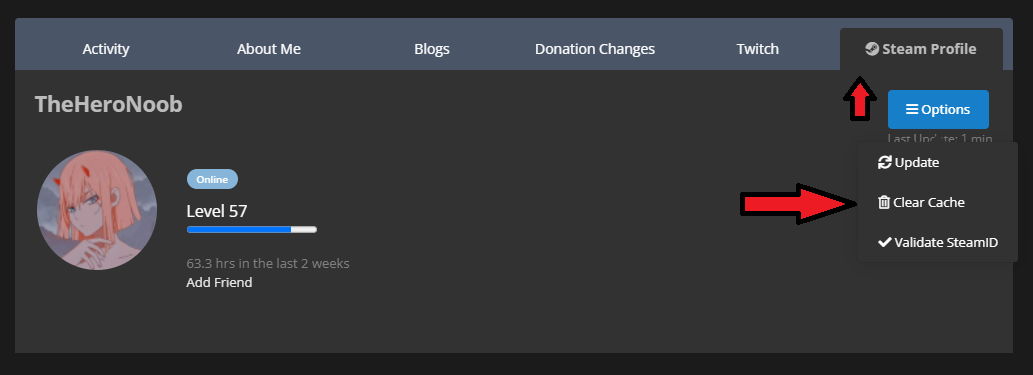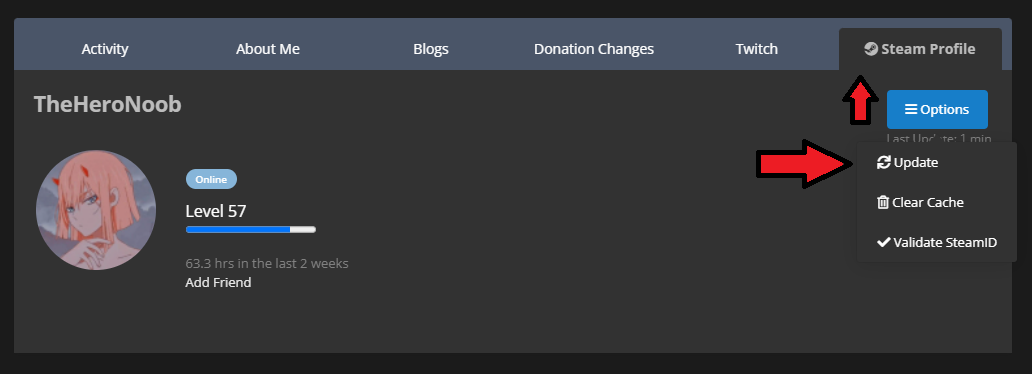Created page with "<div style="background: #fff1d1; border: 3px solid #fff1d1; border-radius: 5px; padding: 5px 10px; text-align: center; color:#000000; font-size:medium;">'''"Where is my free m..." |
|||
| Line 5: | Line 5: | ||
=='''Why Link?'''== | =='''Why Link?'''== | ||
Linking your forums account to your steam account will allow you to receive forum tags for the APD and R&R, receiving Olympus Plus benefits, and receiving 500k for linking for the first time. | |||
Linking your forums account to your steam account will | |||
=='''How to Start'''== | =='''How to Start'''== | ||
Revision as of 22:04, 5 February 2023
Unknown
Why Link?
Linking your forums account to your steam account will allow you to receive forum tags for the APD and R&R, receiving Olympus Plus benefits, and receiving 500k for linking for the first time.
How to Start
First off you’re going to need a forum profile, you can make an account on our forums here. To start getting your free money simply go to your account settings after making your account and click the “sign in with Steam” option. Then go ahead and sign in with your Steam account.
How to claim your $500k
Congratulations you’ve linked your Steam account to your forums profile and got a free $500k in your deposit box! Now you just have to claim it, you can do this at any ATM. Simply go up to any ATM and select the “Deposit Box” option. You’ll then have the $500k in your account.
If you've already linked your Steam or didn't get your money, follow these extra instructions:
Go onto the forums and navigate to your profile and select the “Steam Profile” tab. Select the options tab and you’ll see a “Clear Cache” option, click this.
After this simply select the “Options” drop down again and select “Update” this time.
NOTICE: Make sure you are not in game while doing this or you will not receive your cash if you have to do these extra steps!
Note: Registering alt accounts with throwaway forum accounts may result in administrative action.