No edit summary |
|||
| (One intermediate revision by the same user not shown) | |||
| Line 1: | Line 1: | ||
<div style="background: #fff1d1; border: 3px solid #b0a896; border-radius: 5px; padding: 5px 10px; text-align: center; color:#000000; font-size:medium;">'''"You'll still probably get robbed." | |||
---- | |||
[https://olympus-entertainment.com/profile/37067-theheronoob/| TheHeroNoob]'''</div> | |||
[[File:Questimage1.jpg|300px|thumb|right|The marked Tutorial quest area as indicated on the map.]] | |||
[[File:Questimage2.jpg|300px|thumb|right|This image shows you the GUI that pops up when you start a quest displaying the steps as well as the next quest step indicator on the map to help guide you to the next step.]] | |||
[[File:Questimage4.jpg|300px|thumb|right|This image shows you the quest menu within your “Y” menu including all quests, as well as a description of the quest currently highlighted.]] | |||
=='''Quests'''== | =='''Quests'''== | ||
Quest are missions players can do to achieve in-game rewards. Quests can range in difficulty from five minutes all the way up to an hour or two. Some quests may be more of a “how-to” for new players while some might be mini easter egg hunts. | Quest are missions players can do to achieve in-game rewards. Quests can range in difficulty from five minutes all the way up to an hour or two. Some quests may be more of a “how-to” for new players while some might be mini easter egg hunts. There are quest specific rules that are in place to protect those doing quests, they can be found [https://wiki.olympus-entertainment.com/index.php?title=Altis_Life_Rules#Chapter_22:_Interacting_with_Whitelist_Training_.2F_Player_Tutorial here]. | ||
=='''How to start a quest'''== | |||
To start any quest simply navigate to your “Y” menu by pressing the “Y” key on your keyboard. Doing so will bring up a menu showing all sorts of buttons and GUIs including your money, settings, stats, etc. What we’re looking for is the “Quest Menu” button, this can be found right below your money under the bank symbol as a green button labeled “Quest Menu”. Selecting this button will show you all of the available quests. In this example we will be using the tutorial quest. Once you have gotten this menu opened, select which quest you want to start and select the “Start Quest” button. Each quest will give you a brief description of the quest as well as the reward you will get for completing the quest. After selecting the quest you will see a new GUI pop up on the left hand side of your screen explaining each step you must do to complete the quest. Follow these steps to finish the quest. If at any time you need to cancel your quest just navigate back to the “Quest Menu”, select which quest you wish to stop doing, and then select the “Forfeit” button. Do be warned though, stopping a quest means you will have to start the quest over again if you want to start the quest again in the future. | |||
=='''Quest List'''== | =='''Quest List'''== | ||
Latest revision as of 00:59, 28 May 2022
TheHeroNoob


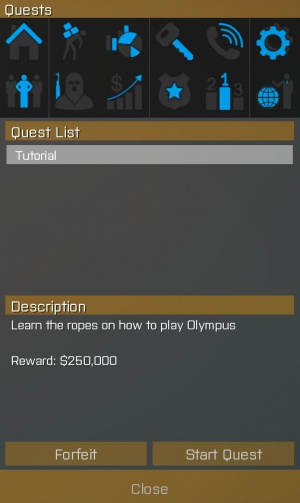
Quests
Quest are missions players can do to achieve in-game rewards. Quests can range in difficulty from five minutes all the way up to an hour or two. Some quests may be more of a “how-to” for new players while some might be mini easter egg hunts. There are quest specific rules that are in place to protect those doing quests, they can be found here.
How to start a quest
To start any quest simply navigate to your “Y” menu by pressing the “Y” key on your keyboard. Doing so will bring up a menu showing all sorts of buttons and GUIs including your money, settings, stats, etc. What we’re looking for is the “Quest Menu” button, this can be found right below your money under the bank symbol as a green button labeled “Quest Menu”. Selecting this button will show you all of the available quests. In this example we will be using the tutorial quest. Once you have gotten this menu opened, select which quest you want to start and select the “Start Quest” button. Each quest will give you a brief description of the quest as well as the reward you will get for completing the quest. After selecting the quest you will see a new GUI pop up on the left hand side of your screen explaining each step you must do to complete the quest. Follow these steps to finish the quest. If at any time you need to cancel your quest just navigate back to the “Quest Menu”, select which quest you wish to stop doing, and then select the “Forfeit” button. Do be warned though, stopping a quest means you will have to start the quest over again if you want to start the quest again in the future.
Quest List
Tutorial
New to the island? This is the perfect quest to start with. You will start off in Athira and learn the basic steps to make money.
- Walk to the clothing store and fetch a Carryall backpack.
- Walk over to the Market.
- Buy a pickaxe, some food, some water, and some Redgull from the market Note: The Redgull will give you no stamina for 3 minutes when used and can be bound to custom action 11.
- Walk over to the DMV.
- Buy a Silver Processing License.
- Walk over to the Vehicle Car Shop
- Take out an offroad from your garage, Press (U) to unlock it and get in the driver seat
- Open your map with (M) and find the Silver Mine. Then drive over to the silver mine
- While at the silver mine, press the Windows Key to gather unprocessed silver nuggets. Note: You gather faster if you run around while gathering. Press Tab to cancel gathering.
- Continue gathering unprocessed silver till you have at least 40 silver Note: You gather faster if you run around while gathering. Press Tab to cancel gathering
- Press (T) while looking at your offroad to open it's inventory
- Fill the offroad's trunk with your unprocessed silver (40 Silver)
- Continue filling the trunk until it is full (40 Silver) Note: You gather faster if you run around while gathering. Press Tab to cancel gathering
- Finish gathering by filling up your inventory Note: You gather faster if you run around while gathering. Press Tab to cancel gathering
- Open your map with (M) and find the Silver Processor. Then drive over to the silver processor
- Use your scroll wheel on the processor to start processing your inventory and turn the silver into ingots
- Continue processing your silver till your inventory and trunk no longer has unprocessed silver
- Open your map with (M) and find the Silver Trader. Then drive over to the silver trader
- Sell all the silver ingots in your inventory and trunk to the silver trader
- Go to the ATM by the Vehicle Car Shop. Note: Marked Gas Stations always have at least one ATM
- Use the ATM by pressing Windows Key on it and depositing all your on-hand cash
- Open your map with (M) and find the nearest Gun Store. Drive over to the gun store. Note: Now that you have some money you could go to the nearby gas station to the south and upgrade your offroad
- Use the gun store and buy yourself a Firearms License and a Protector
- Walk outside and speak with the Worker Protection License NPC
- Speak with the Vigilante NPC
- Speak with the Rebel NPC
- Speak with the Altis Police Department (APD) NPC
- Speak with the Rescue and Recover (RNR) NPC
The Wiki Team is currently working on several quests to come in future updates. If you have any suggestions please feel free to reach out to one of us on the forums.
